There are just two things you need to know about proper exposure settings. First and most important is to never trust your camera LCD – it might look ok and later in PC you have completely useless pictures. Use histogram to prevent blown out highlights or underexposed images. Second – always set you exposure meter to spot metering. Especially shooting on bright or dark backgrounds easily fools automatic exposure meter.
Reading histogram
First, turn histogram option in your camera on. If you don’t know where, check the manual. Simply said, histogram is graph representing distribution of highlights and shadows in your picture. If it looks like nice centered heap, then everything is ok. When everything is on the left, your picture is too dark (underexposed) and if everything is on the right, you will get blown out highlights (overexposed). Some minor problems can be fixed in computer but better learn how to fix them instantly with exposure correction.
On the left is histogram from Photoshop Elements 8. On the right is in-camera histogram. Both work exactly same way, it is simply shadows-highlights distribution graph. On the left are shadows and on the right lights. If there is big “heap” on the left, image is underexposed. And if the “heap” is on the right, image is overexposed.
Using exposure correction
Every camera has some kind of exposure correction, even those without manual exposure mode. You can find it under the +/- button or icon. Exposure correction is used in exposure steps (called EV) and usually it has 0,3 EV increments. It can go up (+) or down (-). If you have dark underexposed picture, you need to push exposure a bit up and opposite. This is the fast solution for most issues and you don’t have to worry about manually setting exposure values or changing other camera settings. Check histogram after each exposure correction and you will soon discover how it works.
On the left is detail of exposure correction button on my DSLR. On the right is LCD panel showing exposure correction and EV steps. All P&S cameras and most of current DSLRs lack status display and show exposure correction on LCD panel.
Setting correct exposure metering mode
For most cases default integral exposure metering works just great. However under certain circumstances it gets fooled. Integral exposure metering works with average scene. If it is too dark, too bright or high contrast, it simply doesn’t work properly.
Photographing minerals on white or black background is a clear example. Camera gets average exposure of the whole picture and because the background is larger total area then mineral, it results in underexposed (white background) or overexposed (black background) mineral. Using exposure correction to overcome this is a bit too complicated because the proper exposure needs to be adjusted for every picture. Rather set the exposure metering to center or spot metering and it will work. But don’t forget to set it back to integral before you get back to normal pictures!
Picture on the left shows typical result of integral exposure metering. The camera is fooled by huge contrast of the scene and tries to make some average exposure. Because the background area is usually much larger then mineral area, the result is seriously overexposed picture. To avoid this, set your exposure metering to spot or center weighted and it will work.







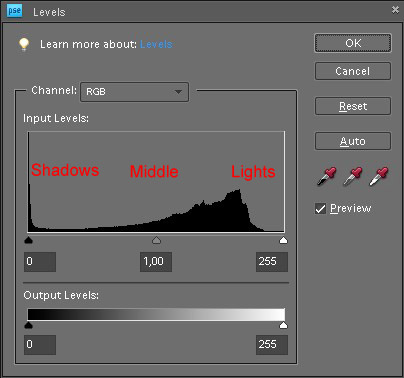




Leave a Reply